Avi Networks load balancing platform offers fantastic automation capabilities, which allow us to automate the load balancing service via some popular Infrastructure as Code tools like Ansible and Terraform. Today, I will demonstrate the Day 1 automation using Ansible (version 2.8.5) in this blog.
[root@code1 ~]# ansible --version
ansible 2.8.5
config file = /etc/ansible/ansible.cfg
configured module search path = [u'/root/.ansible/plugins/modules', u'/usr/share/ansible/plugins/modules']
ansible python module location = /usr/lib/python2.7/site-packages/ansible
executable location = /usr/bin/ansible
python version = 2.7.5 (default, Apr 11 2018, 07:36:10) [GCC 4.8.5 20150623 (Red Hat 4.8.5-28)]The link below lists all available Ansible modules for Avi LB automation:
https://docs.ansible.com/ansible/latest/modules/list_of_network_modules.html#avi
Avi have developed a role called avisdk to package all Avi Ansible modules, which eases our lives further. To install this Avi avisdk Ansible role, just run the CLI below:
pip install avisdkIn this blog, we will automate the local load balancing configuration which we configured manually in my other blog: Build Load Balancing Service in VMC on AWS with Avi Load Balancer – Part2.
In summary, we are going to:
- Create an HTTP Health Monitor (sddc01-vs02-hm01).
- Create an Application Persistence profile (sddc01-vs02-persistence01) based on HTTP cookie.
- Create a local load balancing pool (sddc01-vs02-pool01) with 2 pool members. The pool member health status will be checked with the newly created health monitor and the session persistence associated with this pool is based on the cookie persistence profile which we defined in the previous step.
- Create an HTTP application profile (sddc01-vs02-profile-http01) which enables the compression and HTTP to HTTPs redirect.
- Create an SSL profile (sddc01-vs02-profile-ssl01) which only allows securer ciphers and TLS 1.1 and 1.2.
- Create a local load balancing service which leverages the newly created HTTP application profile and SSL profile to distribute the traffic to the load balancing pool sddc01-vs02-pool01.
The completed Ansible playbook is as below:
---
- hosts: localhost
connection: local
vars:
controller: 192.168.80.3
username: admin
password: Password
api_version: 18.2.5
vs_name: sddc01-vs02
vs_vip: 192.168.96.110
vs_serviceport01: 443
vs_serviceport02: 80
pool_name: sddc01-vs02-pool01
pool_member01: 192.168.96.25
pool_member01_hostname: centos01
pool_member02: 192.168.96.26
pool_member02_hostname: centos02
httpprofile_name: sddc01-vs02-profile-http01
healthmonitor_name: sddc01-vs02-hm01
cookie_name: sddc01-vs02-cookie01
persistence_name: sddc01-vs02-persistence01
certificate_name: www.sddc.vmconaws.link
sslprofile_name: sddc01-vs02-profile-ssl01
roles:
- avinetworks.avisdk
tasks:
- name: Create HTTP Health Monitor
avi_healthmonitor:
controller: "{{ controller }}"
username: "{{ username }}"
password: "{{ password }}"
api_version: "{{api_version}}"
state: present
name: "{{ healthmonitor_name }}"
http_monitor:
http_request: 'HEAD / HTTP/1.0'
http_response_code:
- HTTP_2XX
- HTTP_3XX
receive_timeout: 4
failed_checks: 3
send_interval: 10
successful_checks: 3
is_federated: false
type: HEALTH_MONITOR_HTTP
- name: Create an Application Persistence setting using http cookie
avi_applicationpersistenceprofile:
controller: "{{ controller }}"
username: "{{ username }}"
password: "{{ password }}"
api_version: "{{api_version}}"
http_cookie_persistence_profile:
always_send_cookie: false
cookie_name: "{{ cookie_name }}"
timeout: 15
name: "{{ persistence_name }}"
persistence_type: PERSISTENCE_TYPE_HTTP_COOKIE
server_hm_down_recovery: HM_DOWN_PICK_NEW_SERVER
- name: Create local load balancing pool
avi_pool:
controller: "{{ controller }}"
username: "{{ username }}"
password: "{{ password }}"
api_version: "{{ api_version }}"
name: "{{ pool_name }}"
state: present
application_persistence_profile_ref: '/api/applicationpersistenceprofile?name={{ persistence_name }}'
health_monitor_refs:
- '/api/healthmonitor?name={{ healthmonitor_name }}'
lb_algorithm: LB_ALGORITHM_LEAST_CONNECTIONS
servers:
- ip:
addr: "{{ pool_member01 }}"
type: V4
hostname: "{{ pool_member01_hostname }}"
- ip:
addr: "{{ pool_member02 }}"
type: V4
hostname: "{{ pool_member02_hostname }}"
- name: Create an HTTP application profile
avi_applicationprofile:
controller: "{{ controller }}"
username: "{{ username }}"
password: "{{ password }}"
api_version: "{{ api_version }}"
state: present
http_profile:
compression_profile:
compressible_content_ref: '/api/stringgroup?name=System-Compressible-Content-Types'
compression: true
remove_accept_encoding_header: true
type: AUTO_COMPRESSION
connection_multiplexing_enabled: true
disable_keepalive_posts_msie6: true
disable_sni_hostname_check: false
enable_fire_and_forget: false
enable_request_body_buffering: false
enable_request_body_metrics: false
fwd_close_hdr_for_bound_connections: true
hsts_enabled: false
hsts_max_age: 365
hsts_subdomains_enabled: true
http2_enabled: false
http_to_https: true
httponly_enabled: false
keepalive_header: false
keepalive_timeout: 40000
max_bad_rps_cip: 0
max_bad_rps_cip_uri: 0
max_bad_rps_uri: 0
max_keepalive_requests: 100
max_response_headers_size: 48
max_rps_cip: 0
max_rps_cip_uri: 0
max_rps_unknown_cip: 0
max_rps_unknown_uri: 0
max_rps_uri: 0
post_accept_timeout: 30000
respond_with_100_continue: true
secure_cookie_enabled: false
server_side_redirect_to_https: false
spdy_enabled: false
spdy_fwd_proxy_mode: false
ssl_client_certificate_mode: SSL_CLIENT_CERTIFICATE_NONE
ssl_everywhere_enabled: false
use_app_keepalive_timeout: false
websockets_enabled: true
x_forwarded_proto_enabled: false
xff_alternate_name: X-Forwarded-For
xff_enabled: true
name: "{{ httpprofile_name }}"
type: APPLICATION_PROFILE_TYPE_HTTP
- name: Create SSL profile with list of allow ciphers and TLS version
avi_sslprofile:
controller: "{{ controller }}"
username: "{{ username }}"
password: "{{ password }}"
api_version: "{{ api_version }}"
name: "{{ sslprofile_name }}"
accepted_ciphers: "ECDHE-ECDSA-AES128-GCM-SHA256:ECDHE-ECDSA-AES128-SHA:ECDHE-ECDSA-AES256-SHA:ECDHE-ECDSA-AES256-GCM-SHA384:ECDHE-ECDSA-AES128-SHA256:ECDHE-ECDSA-AES256-SHA384:AES128-GCM-SHA256:AES256-GCM-SHA384:AES128-SHA256:AES256-SHA256:AES128-SHA:AES256-SHA:DES-CBC3-SHA:ECDHE-RSA-AES128-SHA:ECDHE-RSA-AES256-SHA384:ECDHE-RSA-AES128-SHA256:ECDHE-RSA-AES256-GCM-SHA384:ECDHE-RSA-AES128-GCM-SHA256:ECDHE-RSA-AES256-SHA"
accepted_versions:
- type: SSL_VERSION_TLS1_1
- type: SSL_VERSION_TLS1_2
send_close_notify: true
ssl_rating:
compatibility_rating: SSL_SCORE_EXCELLENT
performance_rating: SSL_SCORE_EXCELLENT
security_score: '100.0'
- name: Create a virtual service
avi_virtualservice:
controller: "{{ controller }}"
username: "{{ username }}"
password: "{{ password }}"
api_version: "{{ api_version }}"
name: "{{ vs_name }}"
state: present
performance_limits:
max_concurrent_connections: 1000
ssl_profile_ref: '/api/sslprofile?name={{ sslprofile_name }}'
application_profile_ref: '/api/applicationprofile?name={{ httpprofile_name }}'
ssl_key_and_certificate_refs:
- '/api/sslkeyandcertificate?name={{ certificate_name }}'
vip:
- ip_address:
addr: "{{ vs_vip }}"
type: V4
vip_id: 1
services:
- port: "{{ vs_serviceport01 }}"
enable_ssl: true
- port: "{{ vs_serviceport02 }}"
pool_ref: '/api/pool?name={{ pool_name }}'When we run the playbook, we can get all configurations completed in just 30 seconds which normally requires at least half hour.
Health Monitor:
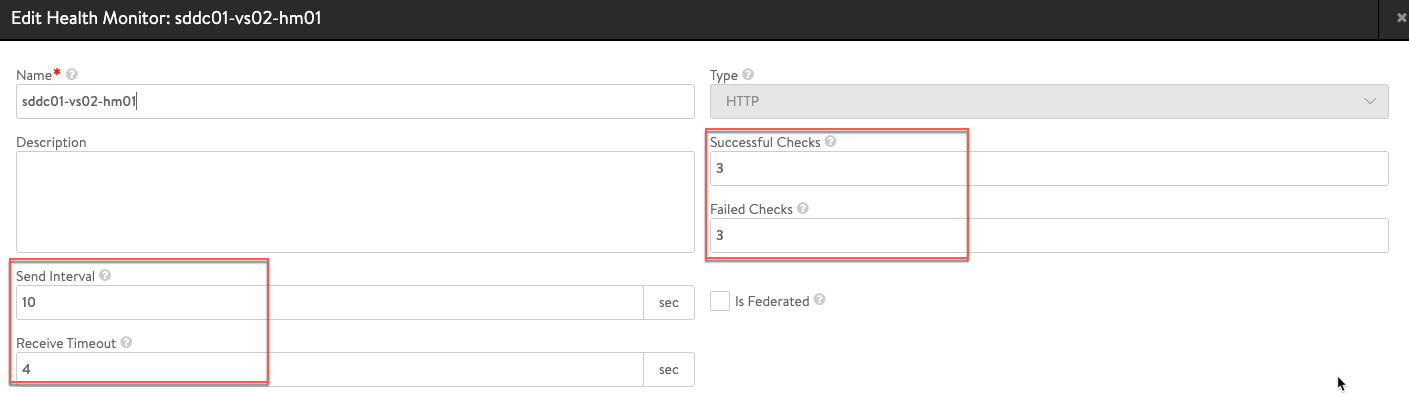
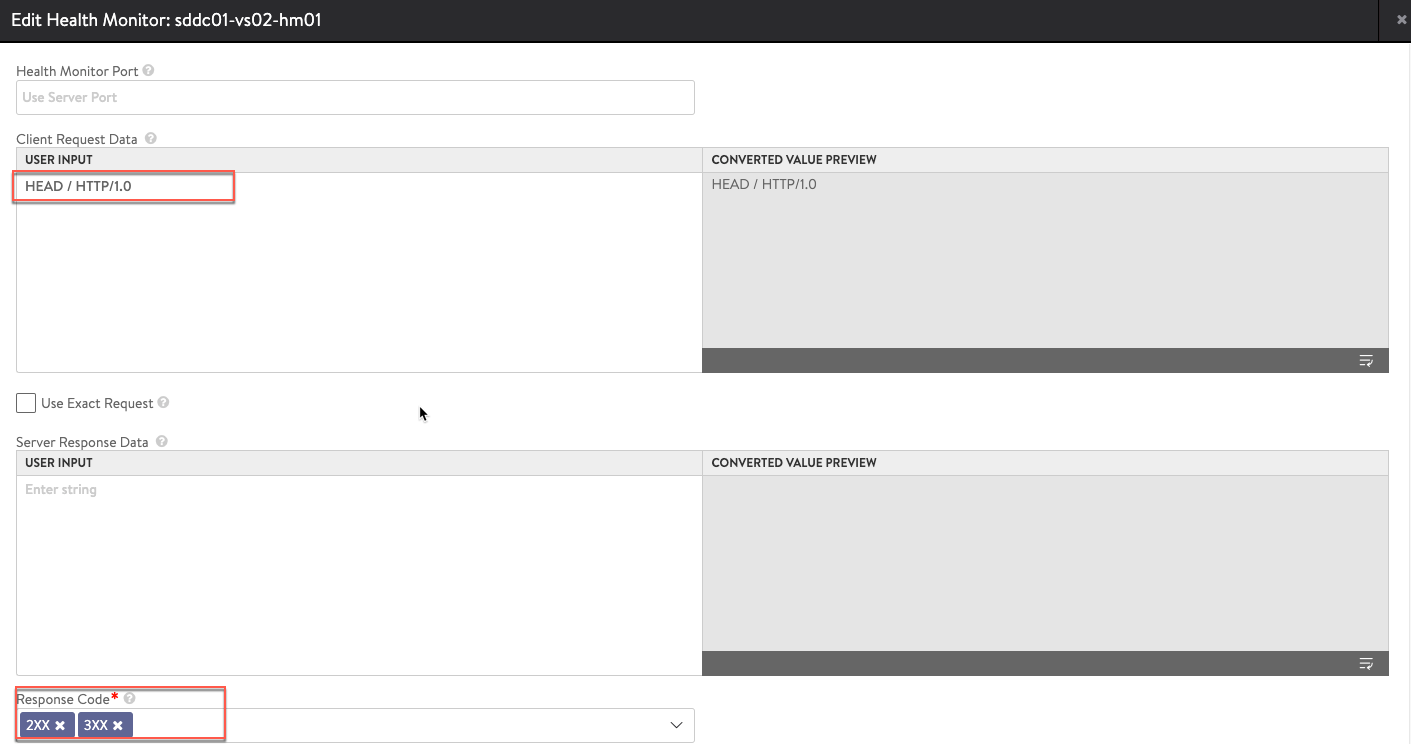
Session Persistence:
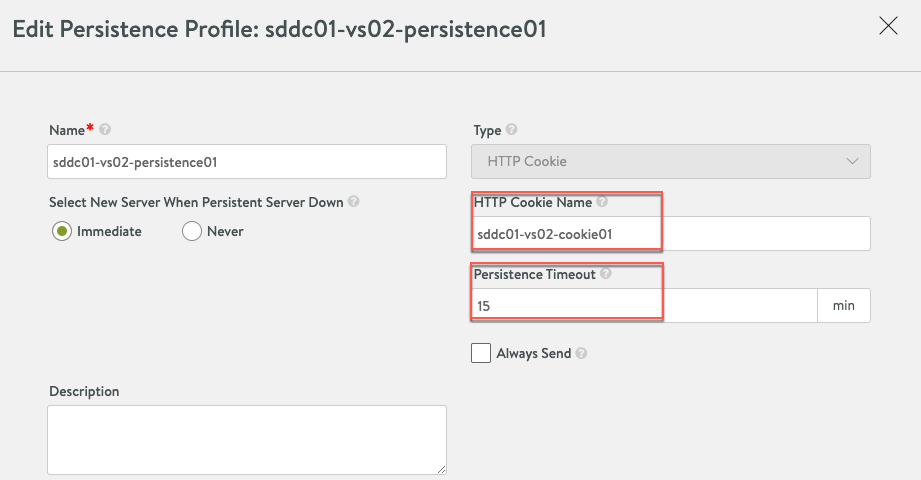
Load Balancing Pool:
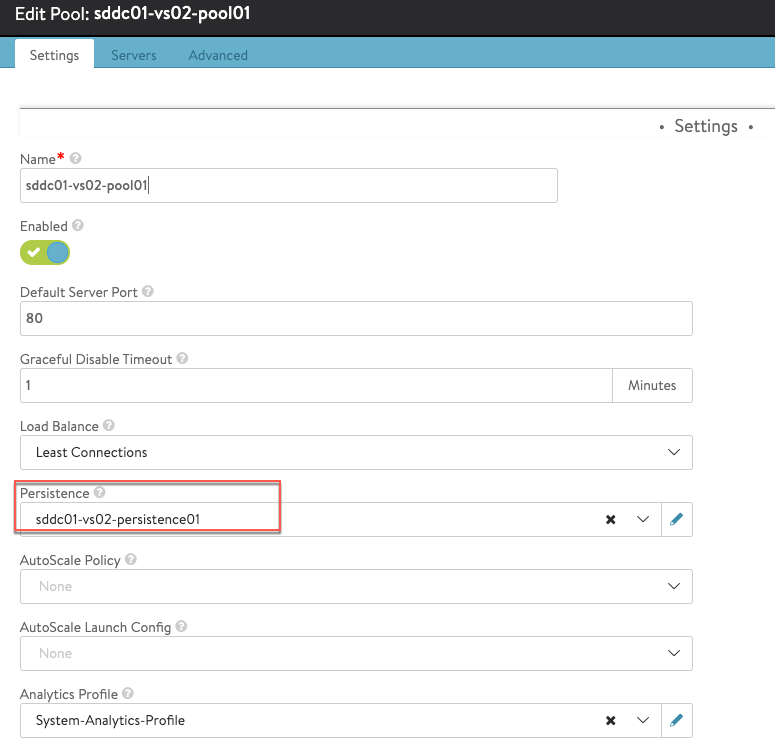

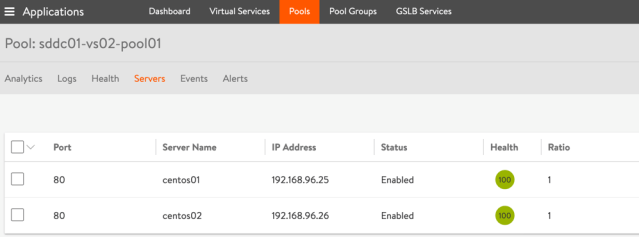
HTTP Application Profile:
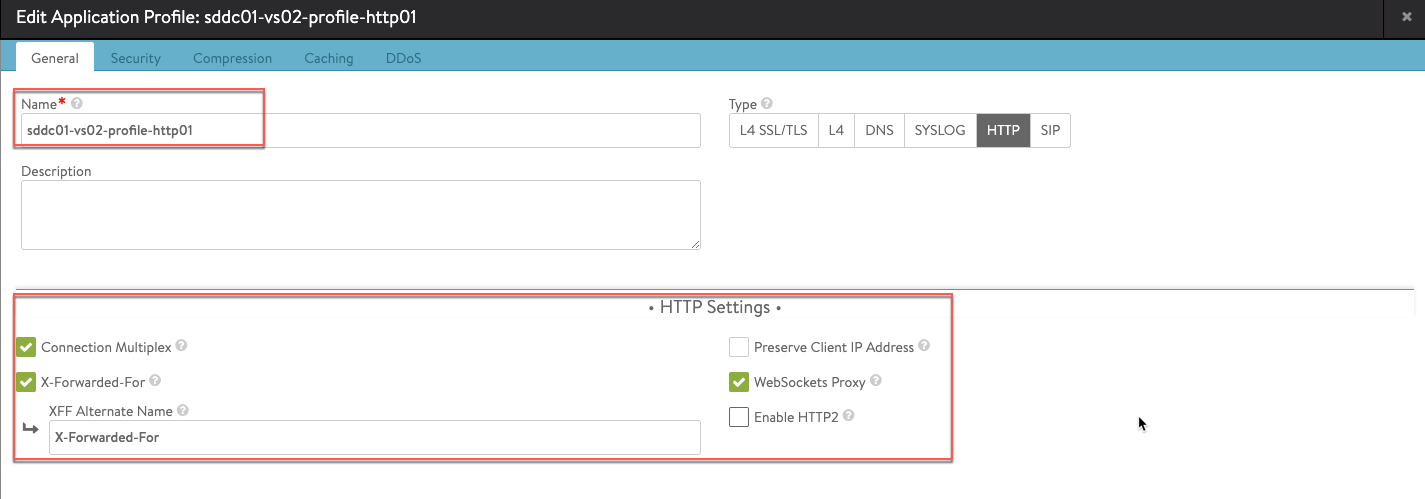
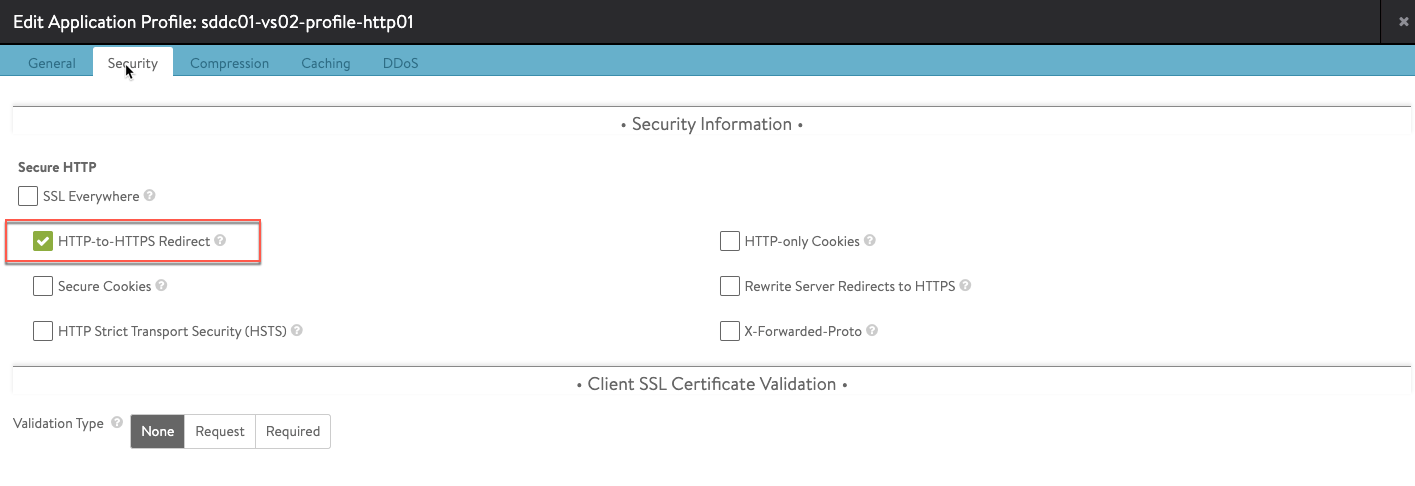

SSL Profile:
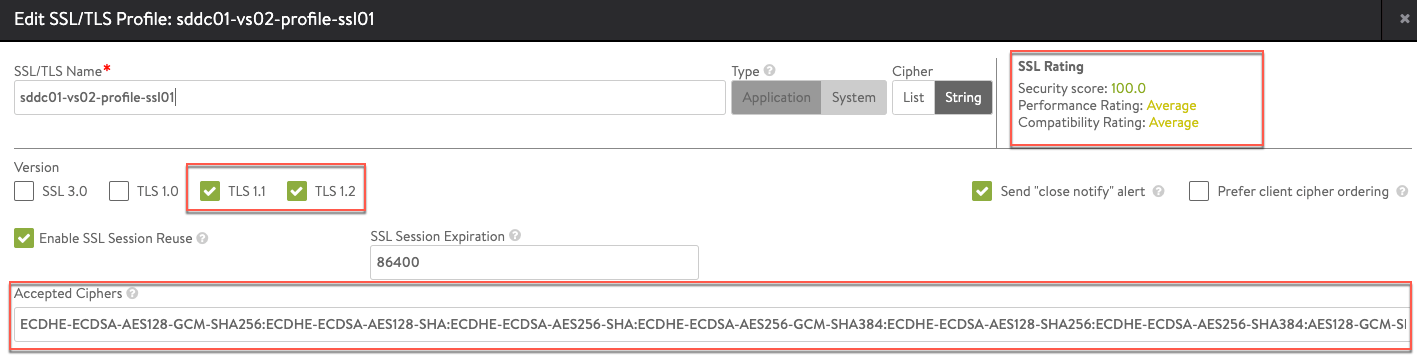
Virtual Service:
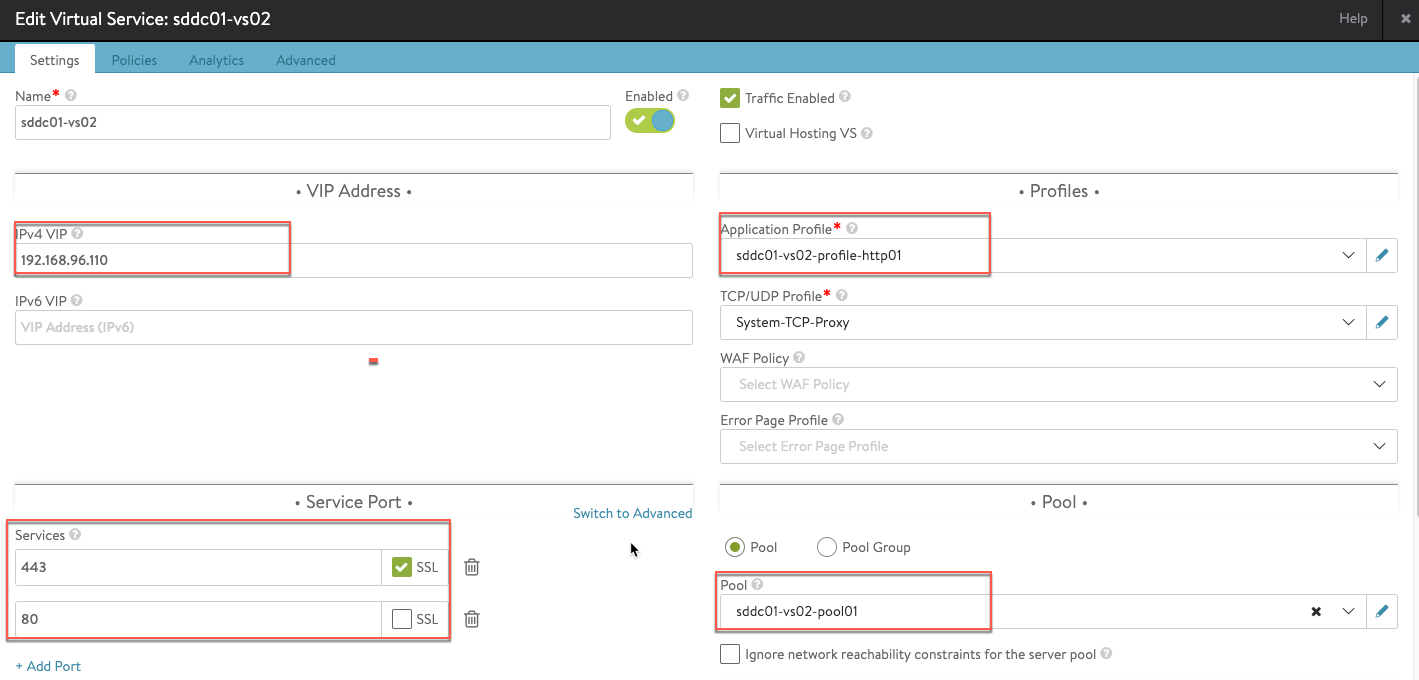

This is the end of this blog. Thank you very much for reading!

Pingback: Build Load Balancing Service in VMC on AWS with Avi Load Balancer – Part1 – InsidePacket
Pingback: Build Load Balancing Service in VMC on AWS with Avi Load Balancer – Part 1 - VMware Cloud Community